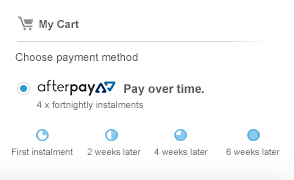MASTERBUILT - Gravity Series Error Codes
Applied Products:
MB20041020
MB20042221
MB20010122
MB20041320
MB20061321
.png) Error Codes 2
Error Codes 2
Version and Revision = NOT an error code
• It is normal to see the “V” and “R” code when you plug in your cooking device. This is not an error.
• An alarm will sound when your meat probe reaches the set temperature. This is not an error.
.png)
“OPEN” Displayed on controller, doors and lids are SHUT
• “OPEN” is displayed on the controller
• No alarm will sound
• Fan stops
• No other functions work except POWER
• What to do:
• Please reference the “Failed Component Identification Troubleshooting Document”
• User may need to update their App
• User may need to update their Firmware
• User may need to press the “connect” button on the control panel
• User may need to restart their controller
• User should implement a visual inspection of the grill and components
• User may have a faulty switch. See PHASE 4 of “Failed Component Identification Troubleshooting”
Err1 = Temperature probe “open” / not connected
• Err1 is displayed on the controller
• Alarm will sound continuously
• Fan stops
• No other functions work except POWER
• What to do:
• Check to make sure your temperature sensor plug is properly connected to the controller.
• Remove the temperature sensor plug from the controller, wipe the plug with a clean rag, reconnect the plug.
• Unplug the controller from the power supply, wait 10 seconds, reconnect.
• Check the temperature sensor wire. Check if there are any bends / kinks / breaks / frays in the wire.
• If you cannot get Err1 to clear from the controller, likely, the user needs a new temperature sensor. Look for
“Temp Probe Kit” in NetSuite.
.png)
Err2 = Meat probe malfunction / failure
• Err2 is displayed on the controller
• No alarm will sound
• Fan still works
• Grill operation is normal
• What to do:
• Check to make sure the meat probe is plugged in correctly.
• Unplug the controller from the power supply, wait 10 seconds, reconnect.
• Check the meat probe wire. Check if there are any bends / kinks / breaks / frays in the wire.
• Plug the meat probe into a different jack on the controller. If the new jack removes the Err2, the original jack is not
functioning correctly, the user needs a new controller. Look for “Controller Assembly Kit” in NetSuite.
• If you cannot get Err2 to clear from the controller by trying all the jacks on the controller, likely, the user needs a
new meat probe. Look for “Meat Probe” in NetSuite.
• If the user does not have a meat probe installed, user likely needs to update their firmware.
.png) Error Codes 3
Error Codes 3
Err3 = Grill overheated
• Err3 is displayed on the controller
• Alarm will sound continuously
• Fan stops
• No other grill functions on the controller work except POWER
• What to do:
• Check to make sure grill is running the latest firmware update.
• Check to make sure the fan is operating under normal conditions. There is potential the fan has malfunctioned.
• If the grill is experiencing a flare up, turn OFF the unit, shut the lid and allow the flare up to extinguish itself.
• If the flare up will not extinguish itself, you may need to use a Class B Fire Extinguisher
• Allow the grill to cool down before restarting.
Err4 = Charcoal failed to ignite, after 10mins, grill temperature is still below 150F
• Err4 is displayed on the controller
• Alarm will sound continuously
• Fan still works
• Grill operation is normal
• What to do:
• Check to make sure both slides were removed from the grill
• Check to make sure the charcoal hopper is not empty.
• If you re-lit charcoal, did you remember to remove the old ash first?
• Open lower hopper door and shake charcoal tray to drop into ash bucket.
• All existing ash needs to be removed before relighting charcoal to allow air flow.
• Is your charcoal wet or moist, did it rain recently or is there high humidity in your area?
• Try removing old charcoal that was left in the unit and refill with new, dry charcoal.
• Check that your fan is still working.
• Check that all doors are closed on the grill.
.png)
Err5 = Meat probe temperature is greater than 300F
• Err5 is displayed on the controller
• Alarm will sound continuously
• Fan still works
• Grill operation is normal
• What to do:
• Remove the meat probe from the grill, unplug it from the controller and allow it to cool
• Once the meat probe temperature falls below 300F, the alarm will stop
.png)